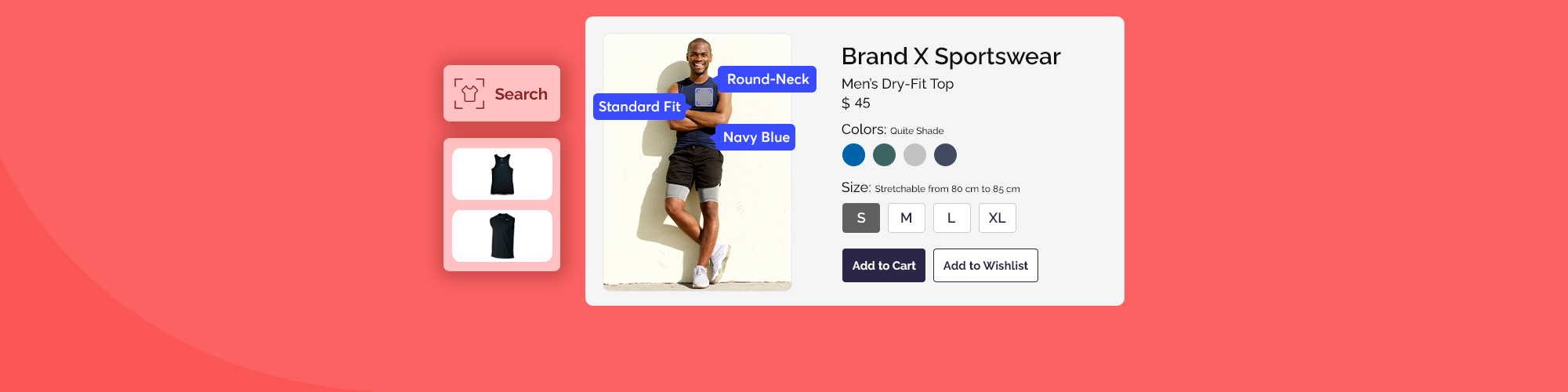
- August 03 2022
How to Build an Optimized Product Detail Page PDP in eCommerce
Ecommerce today is fast-paced.
If shoppers don’t find what they’re looking for fast enough they’re exiting your website quicker than you can say hello.
An optimized PDP in ecommerce, product detail page can be your saving grace. However, many online retailers aren’t getting this page right—and suffering because of it. In this article, we’ll talk you through the ins and outs of a PDP page, how you can optimize them, and how you can find opportunities to sell more.
What is PDP in eCommerce?
A product detail page, or PDP, is the page a shopper sees when they want to learn more about a specific product. This type of page can include pricing, sizing, colors, delivery details, and more.
Why should you optimize a product detail page?
All ecommerce retailers should be trying to optimize their product detail page. When done well, this page can help boost conversions, increase customer engagement and increase cross-selling and upselling.
How to optimize your product detail page PDP in eCommerce
There are a few practical actions you can take to optimize your product detail page PDP in eCommerce, all of which have different end goals and benefits for your business. Whether appealing to luxury shoppers or those discount hunters, all of these strategies will be effective—regardless of your target audience. Let’s take a look.
Optimize your keywords
Hopefully, you’ve already got a strong SEO strategy in place for your ecommerce website. If so, you’ll already know the keywords you want your ecommerce brand to rank for and the actions you can take to rank for them.
However, SEO doesn’t stop at your fashion blog or core pages. Consider every PDP a critical page worth optimizing. What’s more, you can take your SEO a step further by adding product tags that align with shopper intent.
What is a product tag? A product tag is a word you tag to your products, so they appear in your ecommerce site search for shoppers. Product tags are typically done manually, which can be quite time consuming especially if you’ve got a hefty catalog.
AI tools like ViSenze Smart Tagging are able to read your images and automatically determine the best tags for your products. This tool will help lift your product discoverability and your product detail pages’ chance of ranking in search engines like Google. Take a look at this product tag example from Adidas.
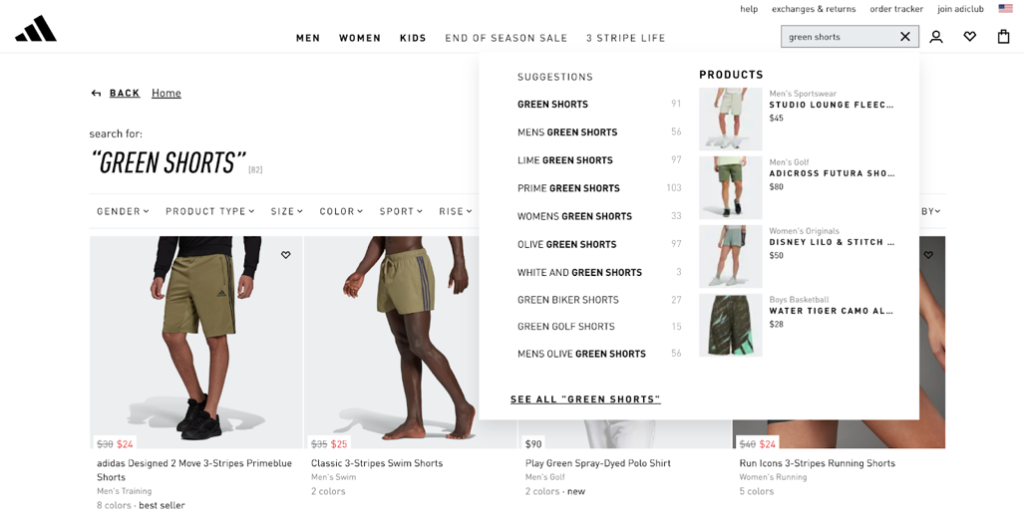
Include high-quality product photos
Modern ecommerce requires you to go above and beyond, delivering information your shoppers are looking for, but also that info they didn’t know they needed. You want them to click “checkout” quicker than they can think about it.
H&M is a great example for providing high-quality images of their products. Take a look at some of these shots below.
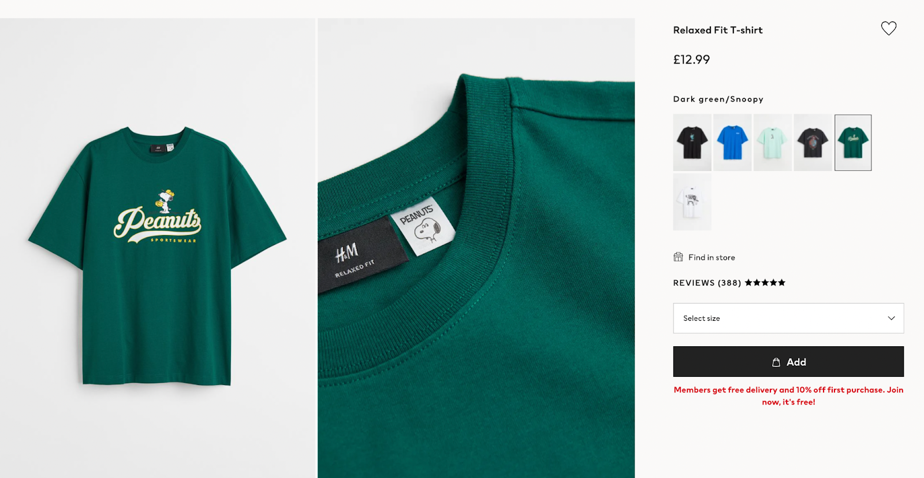
High-quality images on every product detail are a great way for you to do exactly this. These images can help increase shopper engagement and give shoppers as much of an in-real-life feel for a product as is possible online.
You can always take this strategy further and supply some user-generated content (UGC) on your PDP to give different style ideas for each product.
When you build an image catalog and smart product tagging to go with it, you can introduce smart image search so that shoppers can visually search for products they are looking for when they don’t have the words to describe what they want.
Visual search can bring your ecommerce store a 24% increase in conversion rates compared to standard text search.
Show Relevant Related Products
Ecommerce product recommendations are key to providing cross-selling opportunities on each PDP. They’re a great way to provide a more personalized shopping experience for your customers. Complete the look recommendations help you complete entire customer wardrobes—rather than just complement them!
Aligning product recommendations manually is a massive task and leaves a lot of room for human error.

Consider using an AI tool like ViSenze Smart Recommendations to help surface the right product at the right time for your shoppers. It’s proven to build a close to 10% in revenue per session per user.
Include reviews for social proof
Social proof can be a great final nudge for someone to hit check out. A whopping 97% of consumers say that reviews impact their buying decisions, and testimonials placed alongside expensive products can increase conversions by 380%.
You’re essentially missing out on a huge CRO if you’re not providing social proof alongside your product information. If you’re looking to prioritize this strategy, then start with those more costly items you have on your ecommerce site.
Maximize conversion point opportunities
Last, but not least, look to maximize the conversion opportunities you have on your PDP—in every way possible. What do some of these opportunities look like? Let’s take a look:
- Call-to-action buttons: split test copy, page placement, color, and fonts to see which combinations bring the highest conversions for your audience
- Checkout process: find ways you can minimize clicks and streamline your checkout process to make payments as simple and speedy as your customers want them to be
- UX/UI: it’s well worth investing in a UX or UI designer so you can build an ecommerce navigation and ecommerce product search experience that your customers love
- Allow wishlists: someone may not be ready to buy now, but that doesn’t mean they don’t want to buy later.
Give shoppers options to build wishlists, and favorite items so they can come back and make a purchase when they’re ready, and they don’t fill their basket unnecessarily, potentially affecting your stock availability for those ready to buy now.
- Give a gift at checkout: you’ll often see brands giving a small push on checkout pages that will help a shopper affirm their decision.
This can be anything from providing a discount code—as ASOS has done in the example below—free shipping or money back on their next order.
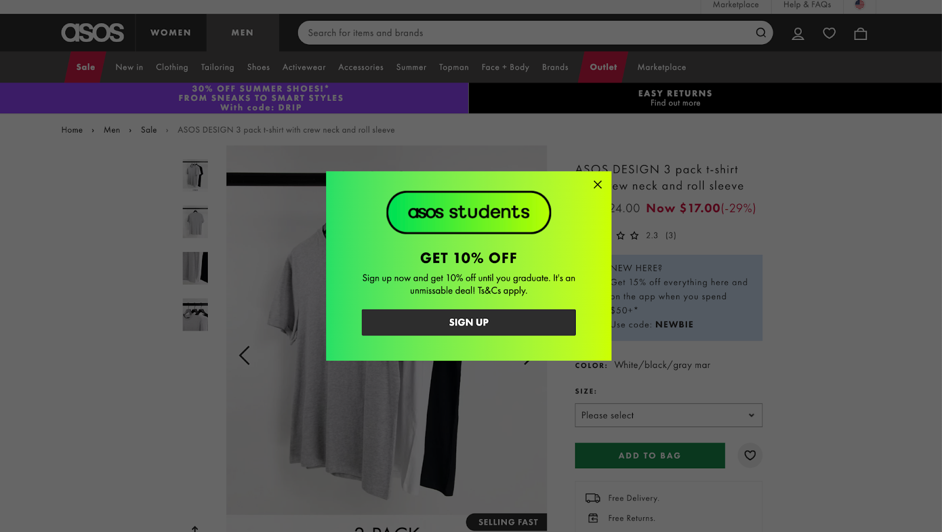
Wrapping Up Optimizing Product Detail Pages PDP in eCommerce
That’s everything on product detail pages and how you can optimize them. It may seem like there’s an overwhelming amount of optimizing to do, so prioritize what’s best for your business.
You can prioritize in a few ways. Either, start on those underperforming product pages that you know can do better. Or, focus on your best-performing items to see how they can do even better.
Pick your battles, optimize each product page individually, and use the best AI tools to help get your job done quicker.
Product Detail Page: FAQs
1. What should you include on your product details page? Your product details page should include in-depth product information, product photos, customer reviews, shipping information, easy buying options, and suggestions for related products. Give your shopper more information than they knew they needed.
2. How long should a PDP in ecommerce be? A product detail page will vary in length depending on your product. Try to keep your word count to around 500 words. However, space out your information and consider the UX of the page and its copy; give your shopper an enjoyable experience.